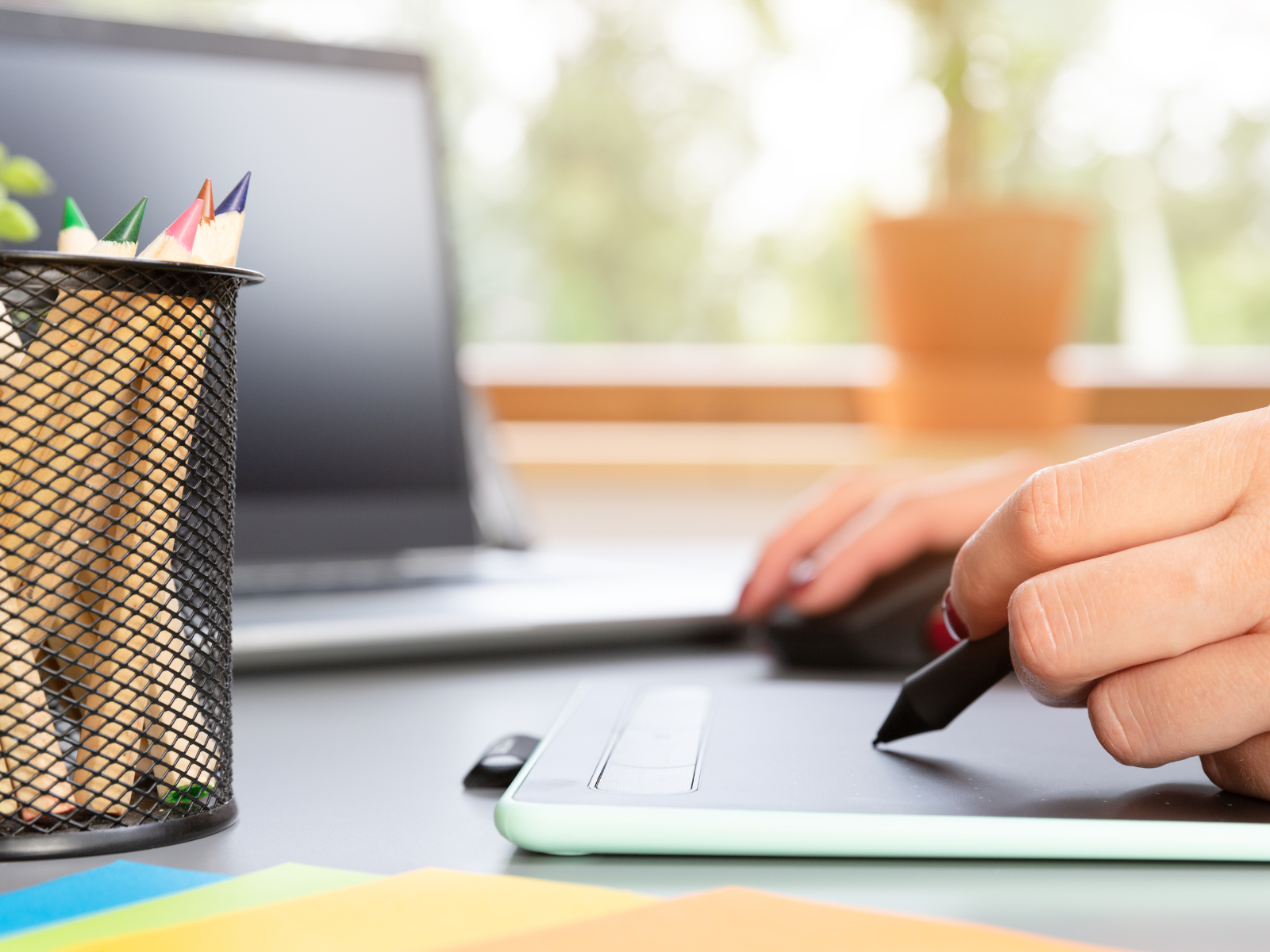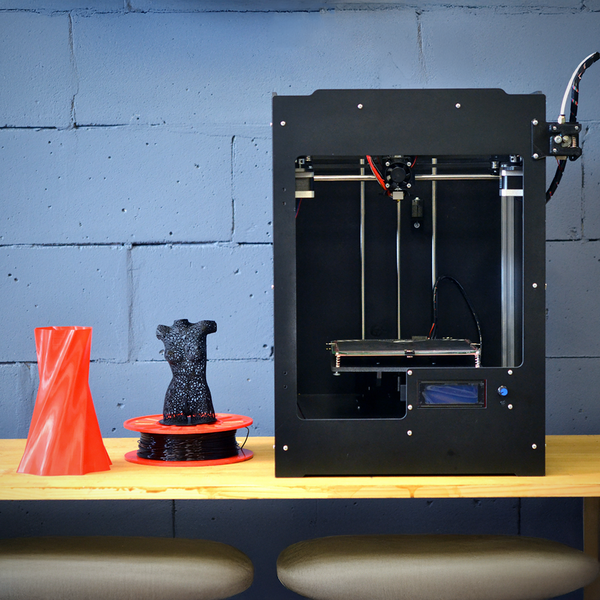Are you tired of struggling with your drawing tablet?
Seeking to up your creative game?
Well, we've got the perfect solution!
Drawing tablets are the creative angel on a digital shoulder that can help take your artwork to new heights.
As an artist, your drawing tablet is one of the most important tools in your arsenal.
But, let's face it - it can be a bit of a learning curve.
That's why we've put together a list of must-know tips and tricks to get the most out of your tablet.
Learn some essential tips on how to use them, unlock their full capabilities, and see what these small but powerful tools have in store for you!
From beginners learning the basics of drawing digitally to advanced artists mastering complex techniques - it's time to level up with drawing tablet tips from this article.
Whether you're an aspiring artist or a seasoned pro, these tips will help you take your drawing game to the next level.
So, grab your tablet, put on some inspiring music, and let's dive right in!



Drawing Tablet Basics
The first step is to learn the fundamentals of how to use your art tablet and unlock its full potential.
From setting up your workspace to mastering the pen and touch controls, learn all the essential basics you need to get started with digital art.
A graphics tablet is equipped with pen pressure sensitivity, which allows you to control the line width and opacity of your art pieces and digital drawing with the pressure of your hand on the pen.
This is a great way to add texture and depth to your digital artwork while you're drawing or creating a digital painting!
Traditional drawing tools, such as colored pencils and markers, don't offer this same level of control and accuracy.
Using the stylus pen with your pen tablet is also a great way to exercise control over your strokes and make them look more precise.
Also, check out the different types of brushes and other tools that come with your drawing tablet to explore new levels of creativity.
A brush tool is a great way to add texture and shading to your artwork.
Consider capabilities when selecting your first drawing tablet because the size, pressure sensitivity, pen type, and processing speed will impact your results; your drawing tablet depends on the type of art you want to create.
Whether you want to explore Wacom drawing tablets, an iPad Pro, or a Gaomon digital tablet, you can find the right drawing tablet for your needs!



Customize Your Pen Settings and Use Shortcuts
Did you know you can customize the sensitivity and pressure of your pen?
Most drawing tablets come with software that allows you to fine-tune your settings to fit your preferences.
Master the art of pressure sensitivity by using different levels of pressure to create stunning brush strokes that will make your artwork pop.
Experiment with different settings until you find the perfect fit.
Once you've mastered this technique, you'll wonder how you ever managed to create masterpieces without it.
You'll also want to customize your tablet shortcuts like a boss!
If you're tired of scrolling through endless menus to access your favorite tools, take control of your workflow by customizing the shortcut buttons on your tablet.
One of the great things about drawing tablets is the ability to use shortcuts.
With just a few keystrokes, you can zoom in, change brush size, and much more.
Take some time to learn the shortcuts for your favorite programs to maximize your efficiency.
Trust us, once you start using them, you'll wonder how you ever managed without them.



Experiment with Different Textures and Layers
Many drawing tablets come with different textures to mimic the feel of traditional paper.
Take advantage of this feature to explore different textures and create a variety of styles.
Try out the rough paper texture to give your artwork a more organic look and feel, or use the smooth paper texture to create crisp lines.
Experiment with different textures to find the one that feels the best for your preferred art style.
You can also layer your drawings with different textures, brushes, and more to create stunning artworks; layers are your friend when it comes to digital art.
Start with a rough sketch on one layer, and then add layers for color, shading, and details.
This way, you can easily edit each layer without affecting the others.
By layering different elements on top of each other, you can achieve a wider range of effects and styles.
And the great thing is - it's much easier to erase and make changes on layers than it is with traditional paper, so you don't have to worry about making mistakes.
Don't be afraid to experiment and explore to push yourself outside of your comfort zone.
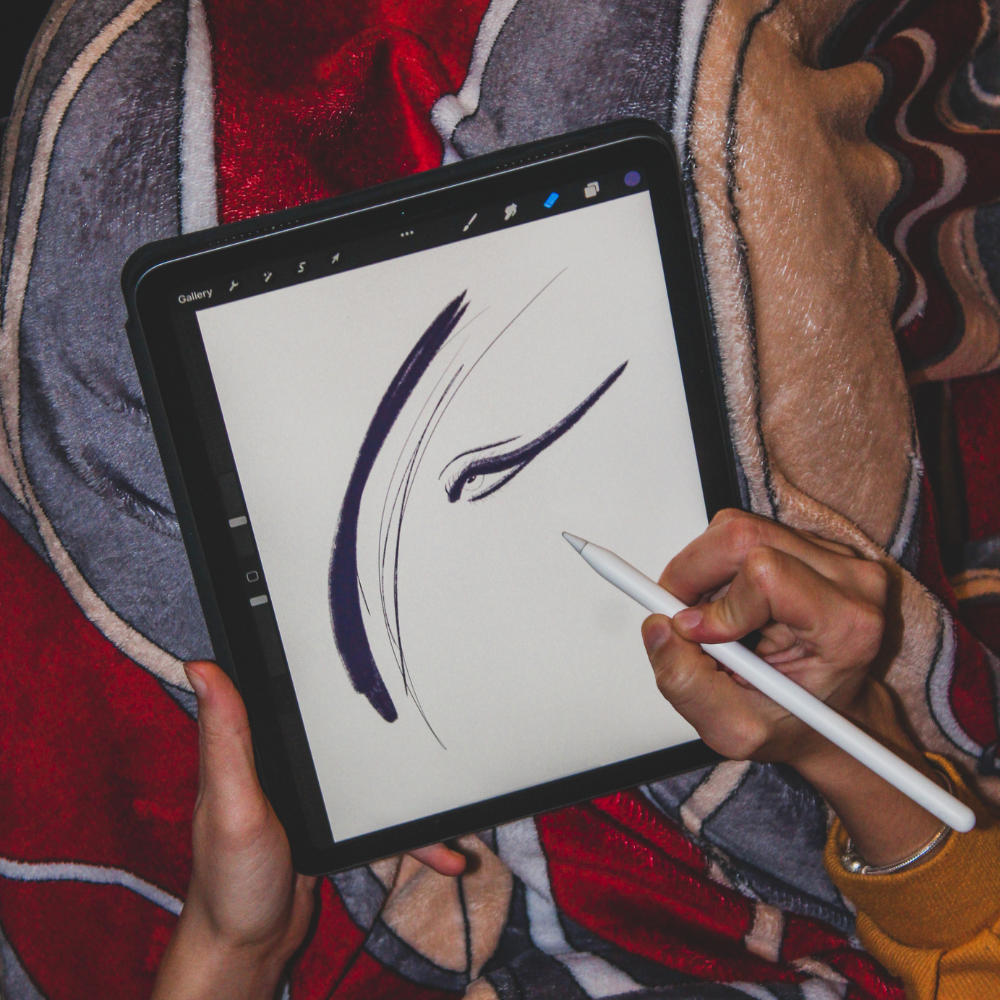


Use Tilt, Rotation, and a Second Monitor
Many pens now come with tilt and rotation capabilities.
This means you can hold your pen at an angle to achieve different line thicknesses and textures.
Experiment with different angles to find out what works best for you.
You can also use a second monitor to get a better look at your artwork.
This way, you can see the full picture of your artwork without having to constantly zoom in and out.
A computer screen is also a great way to reference photos, videos, or other materials while you're drawing.
An additional monitor can give you a larger workspace to work with and make it easier to view your work in progress, allowing you to work smoother, faster, and more precise.
Using the entire screen to view your artwork also makes it easier to spot mistakes and make adjustments.
By taking advantage of all the features and functions your drawing tablet has to offer, you can unlock its full potential and create your best digital art yet!



Keep Your Tablet and Workspace Clean
This may seem obvious, but keeping your tablet clean is crucial.
Use a microfiber cloth to clean the surface and make sure to regularly clean your pen as well.
This will help to prevent any scratches or damage to your tablet.
Also, make sure you have a comfortable work station.
A cluttered workspace is a cluttered mind, or so the saying goes.
When you have a cluttered workspace, it can be distracting and cause your creative flow to suffer; keep your creative juices flowing by organizing your workspace and getting rid of any unnecessary distractions.
Trust us, your art (and your mental state) will thank you for it.



Use Reference Images and Resources
Use reference images as a guide for proportions, lighting, and shading.
You can import images directly into your drawing program, or use a separate reference image while you work.
Use them to get an idea of the direction you want to take your artwork and as a guide for anatomy, perspective, and more.
There are also plenty of resources online that can help you level up your digital art skills.
Take advantage of tutorials, forums, and other online resources to learn new techniques and stay on top of the latest trends in digital art.
From YouTube tutorials to free digital assets, there are countless resources online that can take your artwork to the next level.
Use them to spark your creativity and discover new techniques to try out on your tablet.
Take some time to watch a few tutorials and learn new techniques because you might be surprised at what you can learn.
The internet is full of resources to help you become a better artist, so don't hesitate to take advantage of them!



Practice and Don't be Afraid to Experiment
Last but not least, don't be afraid to experiment.
Digital art is all about experimenting with new techniques and finding your own unique style.
Take risks and be open to trying something new - even if it doesn't work out the way you intended, at least you'll learn something.
Like anything in life, practice helps you improve your skills.
The more you practice with your drawing tablet, the better you'll become.
It's all about finding what works best for you and discovering your own unique style.
Don't get discouraged if your first few attempts are less than perfect.
Keep at it, experiment with new techniques, and don't be afraid to try something new.
You never know where your creativity will take you, so, go ahead - try something new!



Creating Digital Art with Drawing Tablets
So, there you have it, folks!
These drawing tablet tips that will help you unleash your inner artist and create the artwork of your dreams.
Whether you use Wacom tablets, iPads, or another drawing tablet brand, your drawing tablet can be an incredibly powerful tool in your art arsenal that can take some time to get the hang of.
By following these tips and tricks, you can take your digital art to the next level and create something truly special.
So, customize your pen settings, use shortcuts, experiment with textures and layers, and don't be afraid to try something new!
With a little bit of patience and practice, you'll be creating amazing digital art in no time!
Now get out there, start drawing, and let those creative juices flow!



Eager to jump into your next digital art project? Check out JP Art's video!
Eager to learn Photoshop in an hour? Check out Scott Kelby's Course for $29 on KelbyOne!
Want even more content about creativity and art?
Be sure to check out all of our creative chronicles!
Interested in learning more about drawing?
Check out some of our other articles: