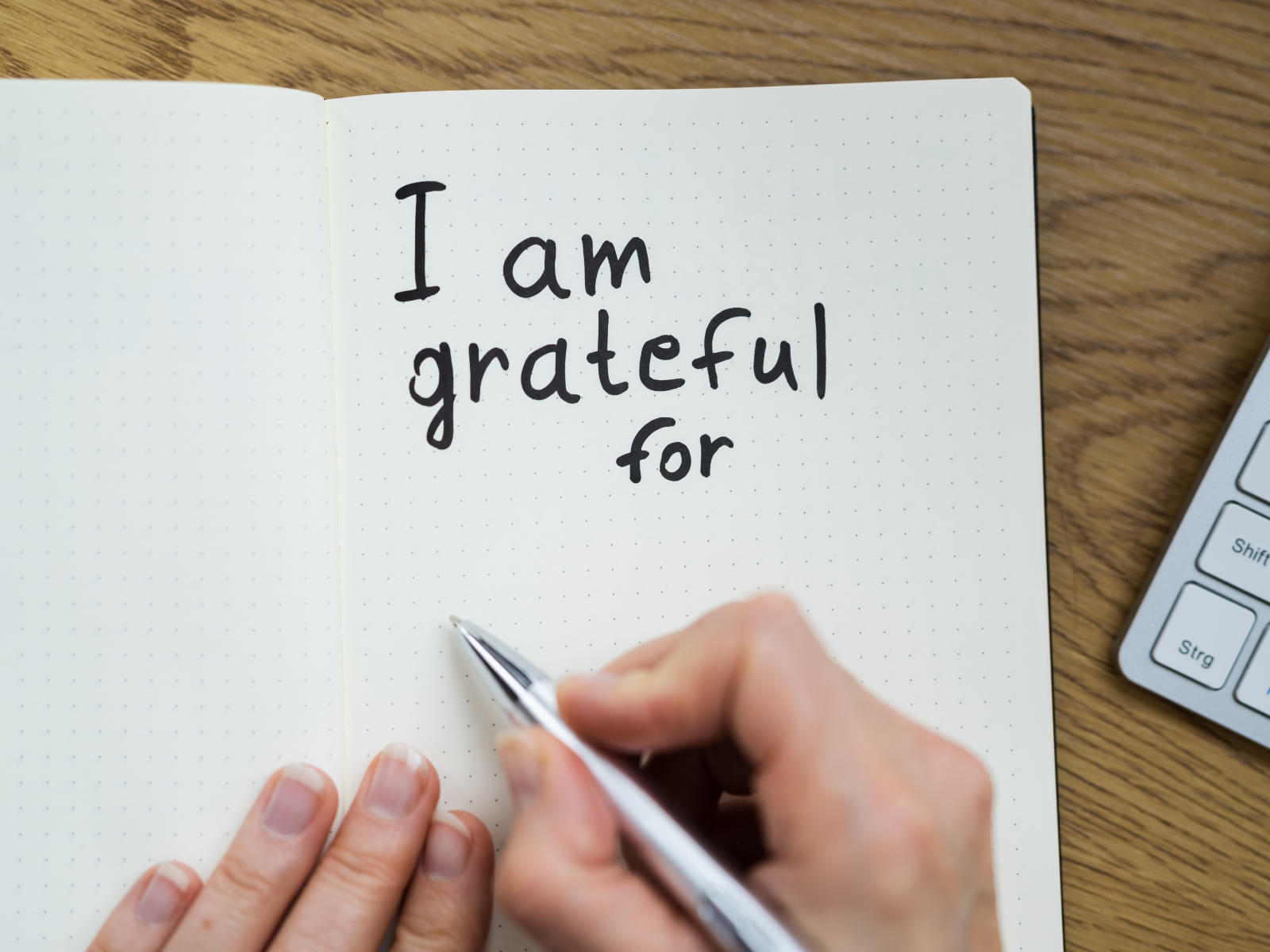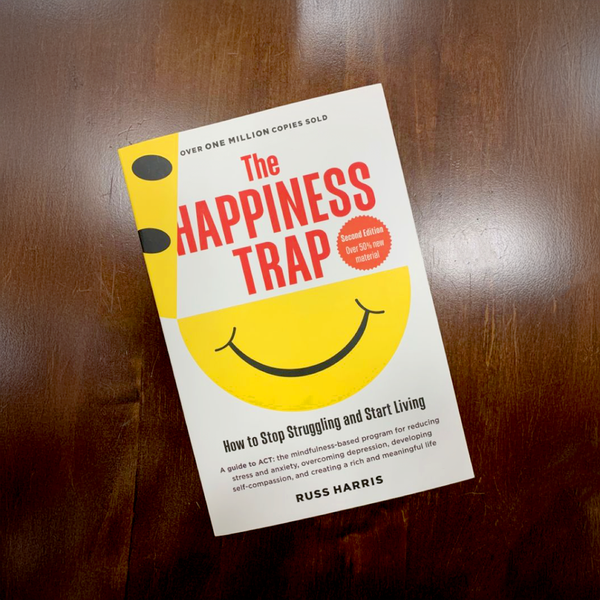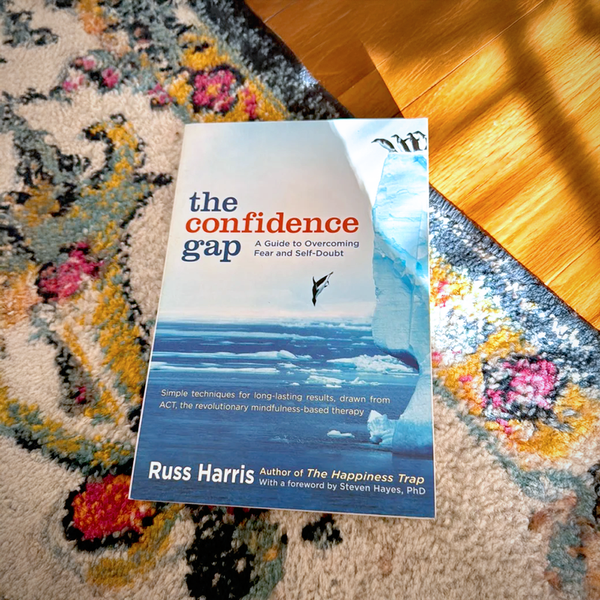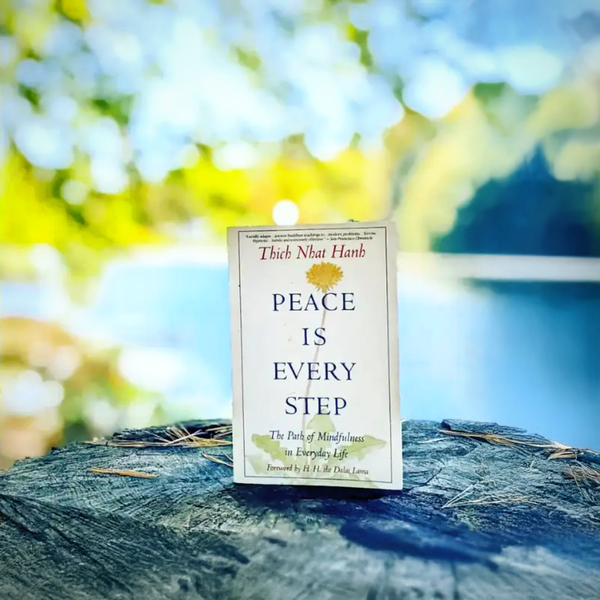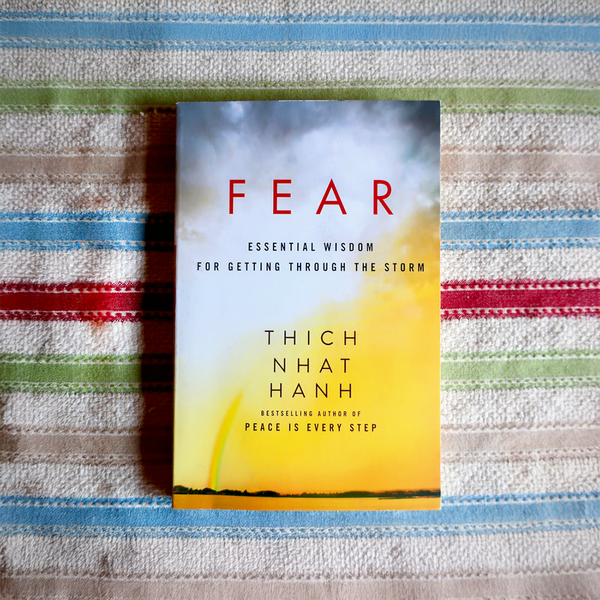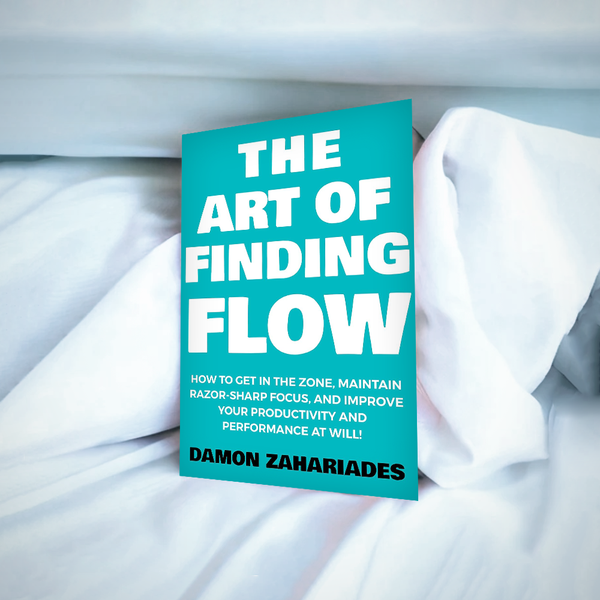Are you passionate about designing your own books but lack the artistic skills to do so?
Or maybe you're looking for an easy way to create customized books without breaking the bank?
No matter your reason, we have the perfect solution for you: low content book templates!
These templates are pre-made designs that can be used for planners, journals, coloring books, and more.
And the best part?
You can create and design unique low content books with no coding skills needed!
If you're an artist looking for a new way to make money, low content book templates could be the perfect fit.
With so many amazing pre-made templates freely available online or the option to create your own from scratch, creating beautiful digital artwork that can turn into printable products is totally achievable.
No manual code typing is necessary; just get creative and start personalizing those one-of-a-kind pages!
In this blog post, we'll guide you through the process of finding and creating low content book templates that will showcase your creative skills.
Let's break down what exactly low content books are and how to create them for maximum ROI (return on investment).
Buckle up because we're about to take a roller coaster ride into the world of creativity and innovation that will leave your artistic gears spinning!

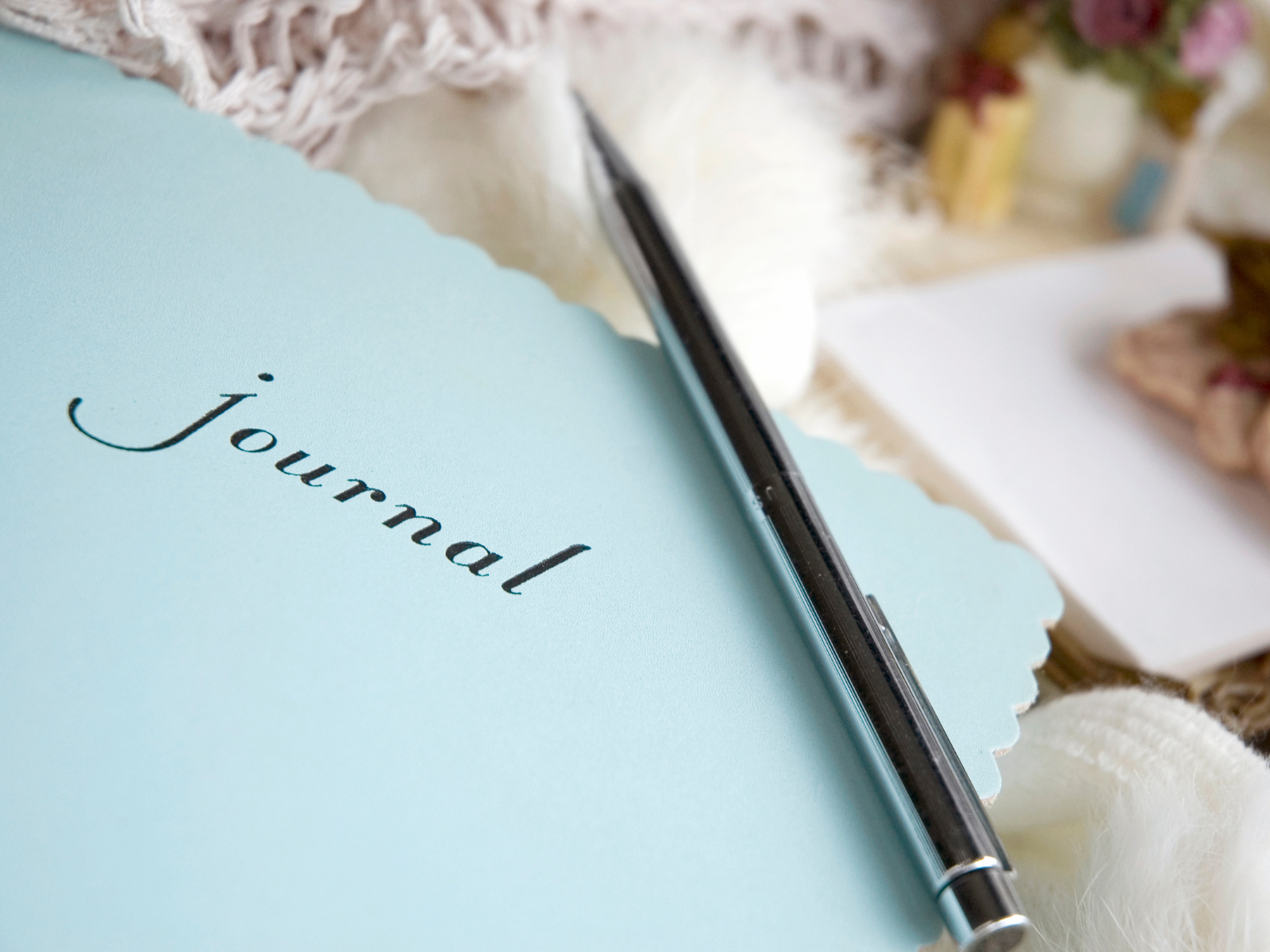

Low Content Book Basics
First things first, what are low content books?
Picture this: a book that's more about interaction than reading.
You have multiple formats to choose from with pages filled with activities, like crossword puzzles or mazes, that provide hours of entertainment for the reader.
Think journals, planners, coloring books, puzzle books – you get the idea.
Now, imagine being able to create these low content book ideas without breaking a sweat or a single artistic bone in your body.
That's where low content book templates come in!
These templates are pre-made designs that allow you to customize them however you wish without needing any coding or design experience.
Once you've customized the template, you can easily turn your creation into a printable product that can be sold as an Amazon KDP book or any other platform.
And that's not all; there are so many more benefits to using low content book templates!

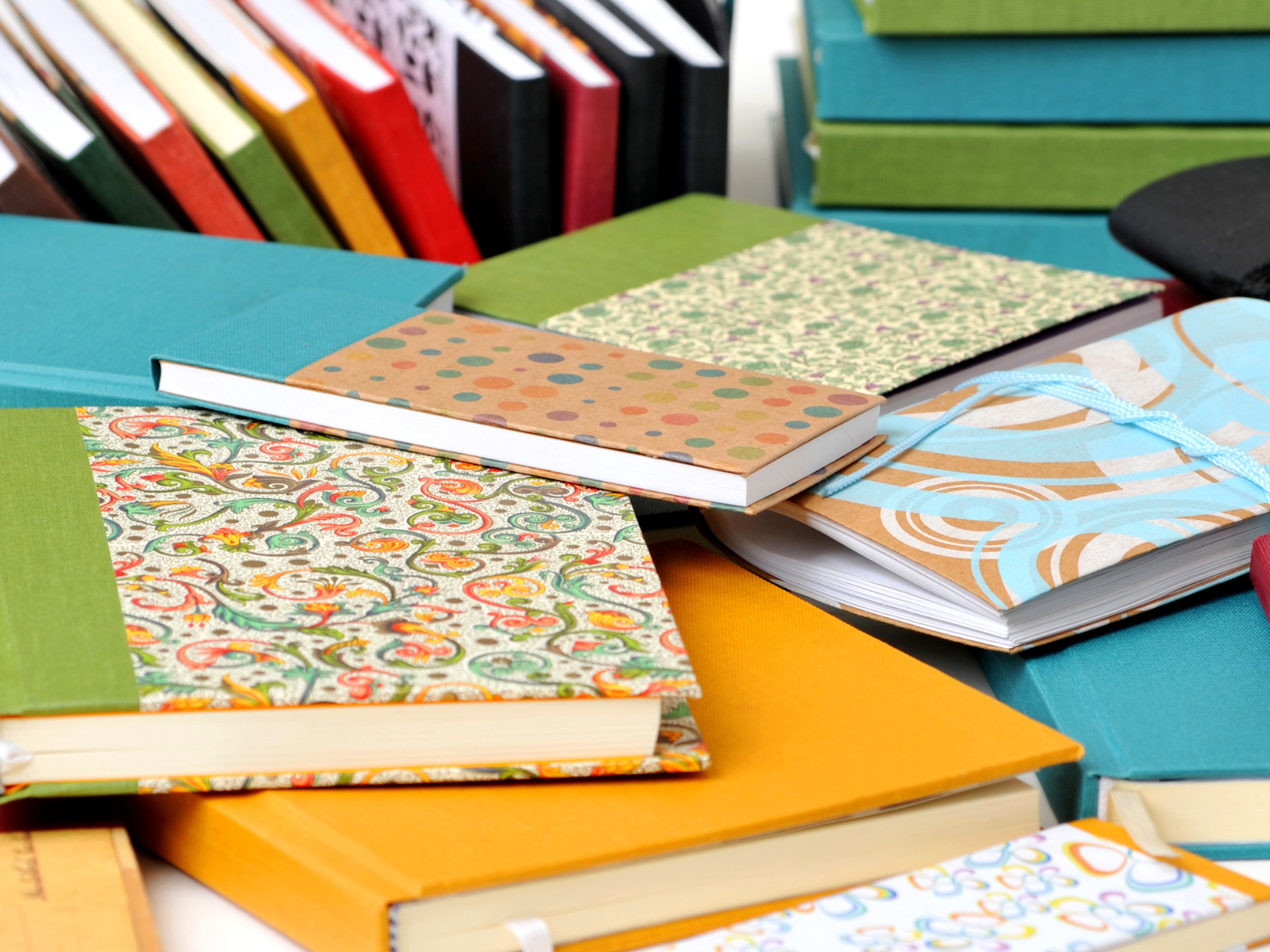

Unleashing a New Wave of Creative Trends
The impact of low content book templates on art is like a tsunami on a calm sea.
They've opened up a whole new world of possibilities.
Ever fancied creating a personalized planner but didn't know where to start?
Or perhaps you wanted to design a coloring book but couldn't draw a stick figure to save your life?
Templates for low content books have got you covered!
These templates are not just about creating art; they're about redefining it.
They're pushing boundaries, encouraging experimentation, and making art accessible to everyone.
Sounds revolutionary, right?

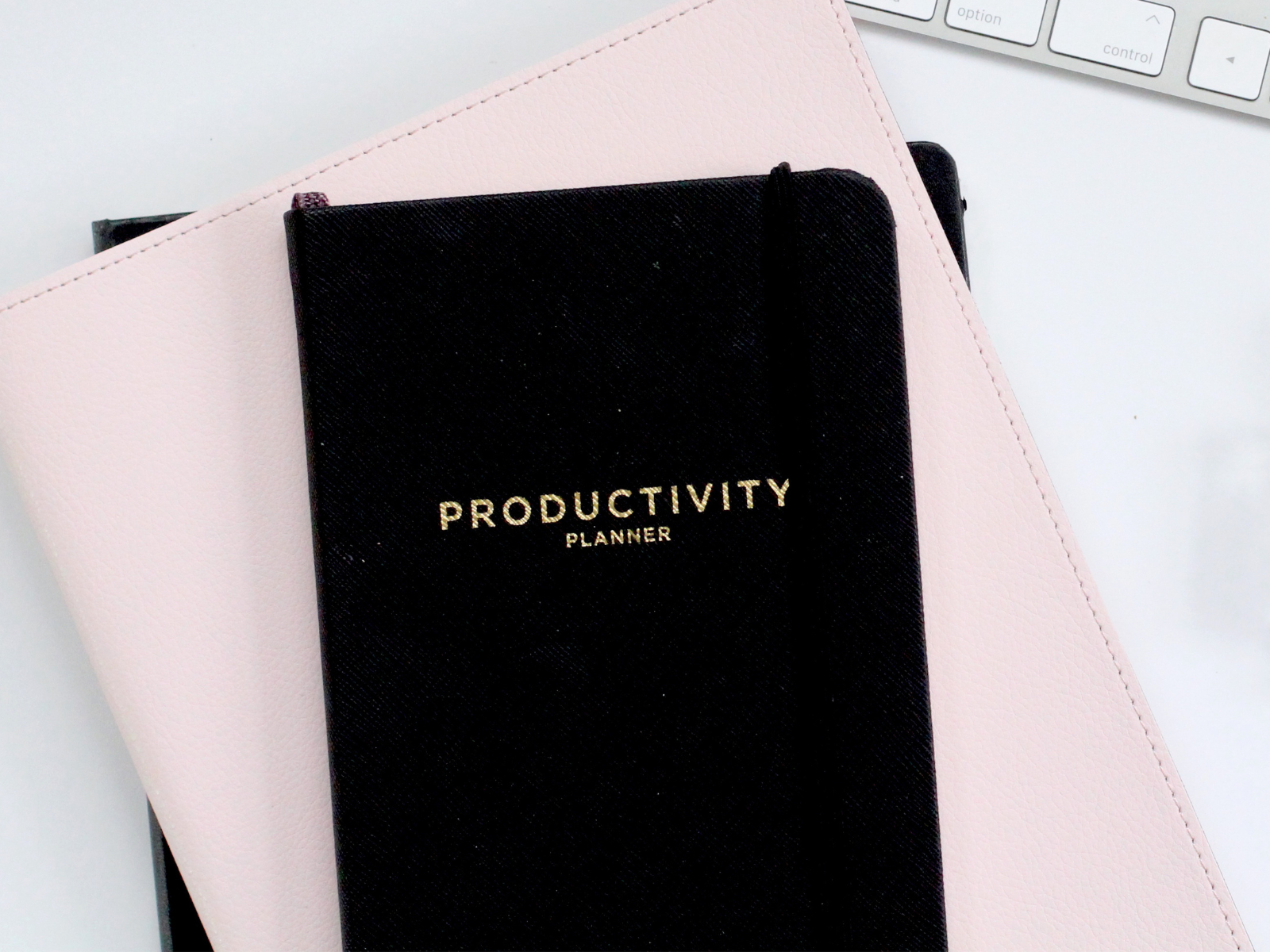

The Benefits of Low Content Book Templates
Using low content book templates is the perfect way to jump start your creative journey without having to worry about coding or artistic skills.
Here are some of the advantages that come with using templates:
1. Quick and easy design process:
With a pre-made template, you can quickly and easily design your own books without having to spend time or money learning coding or design skills.
2. Cost-effective:
Low content book templates are much more cost-effective than having to design your books from scratch.
3. Versatility:
Templates can be used for various types of projects such as journals, planners, coloring books, and more.
4. Time-saving:
Using templates saves you time since they already have the basic design and layout ready.
All you need to do is customize it according to your needs.
5. Variety:
Templates come in a variety of styles, colors, and formats so you can always find the perfect one for your project; ranging from education templates, planner templates, tangent templates, to artistic templates and more, you are bound to find what you need.
6. Great Gifts:
Low content books make great gifts for friends and family, no matter if they're animal lovers, history buffs, or just into puzzles.
With a pre-made template, you can easily create personalized books without all the hassle.



Finding Your Template Treasure
Now that you know the basics, it's time to find some amazing templates!
We know, you must be itching to dive into this world of low content book templates.
But where do you start?
Luckily, there are oodles of resources available online; there are plenty of websites that offer pre-made templates and even more options to create your own from scratch.
Websites, such as Amazon KDP, Canva, and Creative Fabrica are great places to start your search.
You can also check out sites like Etsy, Fiverr, and Creative Market for more creative and customized templates.
Just remember, when choosing a template, make sure to find reputable template sellers with high-quality templates and think about what you want to create and who it's for.
This will ensure your low content book resonates with your audience and stands out from the crowd.
Low content book interiors vary, ranging from coloring pages, generic puzzle books like sudoku pages, graph paper, creative writing prompts, and more.
And you don't have to limit yourself – feel free to mix and match to create interesting and unique interior pages.
Plus, you can find all-access subscription services that give you instant access to hundreds of templates and high-quality interiors, making it easier and faster to create your low content books.
If you're feeling extra adventurous, why not try creating your own custom templates from scratch?
It may seem daunting, but trust us – it's totally doable!
It never hurts to create your own free templates!
Plus, if you're feeling extra creative, you can try creating your own illustrations for your interior templates!
Remember, the sky is the limit!
Once you've finished your design, export it as an image file or PDF and you're ready to go.



Creating Your Low Content Masterpiece
Once you've found your perfect template, it's time to let your creativity run wild.
The beauty of these templates is that they give you a solid foundation to build upon, but what you add to it is entirely up to you.
Want to add inspirational quotes to your planner?
Go for it!
Feel like throwing in some mind-bending puzzles into your book?
Why not!
The world is your artistic oyster.
You can customize your templates however you wish; just let your creativity flow and watch the magic unfold in front of your eyes.
And when you're done, your masterpiece is ready to be printed and sold as a printable product.
Now that's what we call art!
Low content book templates are perfect for anyone looking to create personalized, customizable books without the hassle of coding or design experience.
Whether you're an artist looking to showcase your skills or an entrepreneur looking to make money, they can be a great way to get started on your creative journey.



Creating Your Own Low Content Book Templates
Ready to take things up a notch?
If you're looking to create your own low content book template from scratch, then you're in luck.
We'll guide you through the process.
Step 1: Find Inspiration
Before you start designing your low content book templates, it's important to have an idea of what you want to create.
Look for inspiration in magazines, blogs, and social media platforms, like Pinterest, Instagram, and Facebook.
Take note of popular colors, patterns, and themes that catch your eye, and use them as a starting point for your designs.
Step 2: Choose the Right Software
Once you have a clear idea of what you want to create, it's time to choose the right software.
When it comes to designing your low content book template, you'll need a software program that supports dynamic design, such as Adobe Photoshop, InDesign, or GIMP.
These programs come with powerful tools that will help you create beautiful designs.
Choose the one that best suits your needs and skill level because there are plenty of options available, including Adobe Illustrator, Canva, and Affinity Designer.
If you're new to design software, we recommend starting with Canva, as it's easy to use and offers a wide range of templates and design elements.



Step 3: Design Your Template
Now comes the fun part: creating your low content book templates!
Remember, the key is to keep it simple.
Start by selecting the type of book you want to create, such as a planner, journal, or coloring book.
Then, choose a layout that suits your needs and customize it by adding your own text, graphics, and images.
Begin with a basic design that you can customize with colors, images, and fonts.
If you feel like adding some illustrations, go ahead!
Don't be afraid to experiment with different fonts, colors, and styles to make your templates stand out.
Step 4: Finalize Your Design
Once you've completed your low content book templates, it's time to finalize your designs.
Double-check for any errors or formatting issues, and make sure your designs are optimized for printing.
Consider adding bleed and trim marks to ensure that your designs are printed correctly.
And, if you're planning to sell your templates online, be sure to add copyright information and a title page to protect your intellectual property.
Once you're done with the design, export it as an image file or PDF and you're ready to start selling!
Your template is now ready to be used as a printable product!
Step 5: Share Your Creations!
Congratulations – you've created your own low content book templates!
Now it's time to share your creations with the world.
Consider selling your templates online through platforms, like Etsy or Gumroad, or simply use them for personal use.
Don't forget to share your designs on social media to showcase your creative skills and inspire others to try their hand at designing low content book templates.
Go ahead – show off your hard work and art online!



Template Creation Tips and Tricks
Creating and designing low content book templates is an exciting way to unleash your creative side.
But making stunning low content book templates is no easy feat.
Here are some tips and tricks to help you create the perfect template.
- Choose the right software:
Find a design program that best fits your needs and skill level.
Start with something simple, such as Canva or GIMP, and then move on to more powerful software like Adobe Photoshop or InDesign.
- Keep it simple:
When creating a template, begin with a basic design and then add your own touches to it.
Don't overcomplicate the design; keep it clean and easy to understand.
- Check for errors:
Before you export your template, be sure to check for any errors or formatting issues.
You don't want to waste time and money on a template that won't print correctly.
- Customize your templates:
Make sure to customize your low content book template with colors, fonts, and images that fit the tone of your book.
This will help make it stand out from the crowd and keep readers interested.
- KDP Tools:
If you're planning to sell your templates online, consider using Amazon KDP tools.
These tools can help you create stunning print-on-demand products and market them to a wider audience.
KDP interiors, such as coloring pages, puzzles, and creative writing prompts, can help you create unique designs for your templates.



Creating Your Own Low Content Books with Templates
So, are you ready to embark on your low content book adventure?
Low content book templates are a great way to get creative and unleash your inner artist without having to worry about coding or design experience.
With the right inspiration, software, and design skills, you can create customized books that showcase your unique style.
Designing your own low content books and templates is a fun and rewarding way to tap into your creativity.
Plus, it's also a great way to make money!
With just a few clicks of the mouse, you can create stunning and unique designs that will wow your customers and help you make a profit.
And remember, every great artist was once an amateur; with low content book templates, your journey to becoming an artistic genius just got a whole lot easier.
So, what are you waiting for?
Get started on your low content book template designs today, and let your creativity run wild!


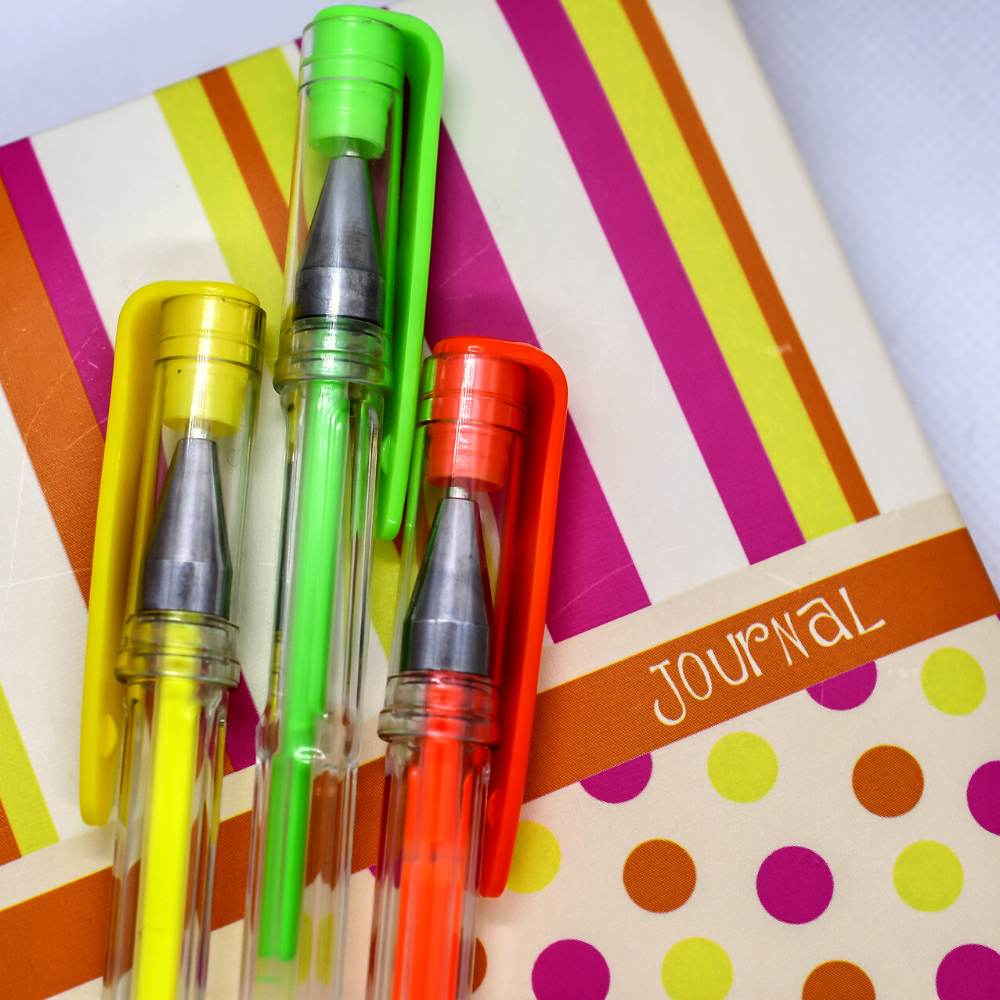
Eager to learn more about creating a journal on Canva? Check out Passive Income Templates' video!
Interested in learning Photoshop in an hour? Check out Scott Kelby's Course for $29 on KelbyOne!
Want even more content about creativity and art?
Be sure to check out all of our creative chronicles!
Looking to get creative and inspired with some awesome books?
Check out some of our other articles:
-Ish